Understanding Face Detection with OpenCV: A Comprehensive Guide
Face detection has become a cornerstone technology in various applications, from security systems to social media filters. OpenCV, an open-source computer vision library, provides a powerful toolset for implementing face detection efficiently. In this blog, we'll dive into the concept of face detection using OpenCV, exploring its working mechanism, practical applications, and a step-by-step guide to getting started.
What is Face Detection?
Face detection is a computer technology that determines the locations and sizes of human faces in digital images. It identifies facial features and ignores anything else, such as buildings, trees, and bodies. This technology is crucial for various applications, including facial recognition, facial expression analysis, and video surveillance.
Why Use OpenCV for Face Detection?
OpenCV (Open Source Computer Vision Library) is an open-source computer vision and machine learning software library. OpenCV provides a common infrastructure for computer vision applications and accelerates the use of machine perception in commercial products. Here are a few reasons why OpenCV is popular for face detection:
- Ease of Use: OpenCV offers high-level interfaces and functions that simplify complex tasks.
- Efficiency: It is optimized for real-time applications.
- Community Support: Being open-source, it has a large community that contributes to its development and provides support.
How Face Detection Works in OpenCV
Face detection using OpenCV typically involves using a pre-trained classifier called a Haar Cascade. This classifier is trained to detect the presence of faces by scanning the image in multiple scales and detecting patterns resembling a face.
Steps Involved:
- Load the Pre-trained Classifier: OpenCV comes with several pre-trained classifiers for detecting faces, eyes, smiles, etc.
- Convert Image to Grayscale: Color information is not needed for face detection, and working with grayscale images reduces computational complexity.
- Detect Faces: Use the classifier to detect faces in the image.
- Draw Rectangles Around Detected Faces: Highlight the detected faces for visualization.
Getting Started with Face Detection in OpenCV
Let's walk through a simple example of face detection using OpenCV in Python.
Prerequisites:
- Python installed on your system
- OpenCV library installed (
pip install opencv-python)
Step-by-Step Guide:
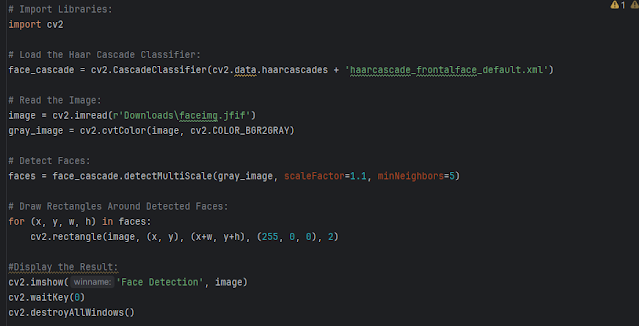
Comments
Post a Comment